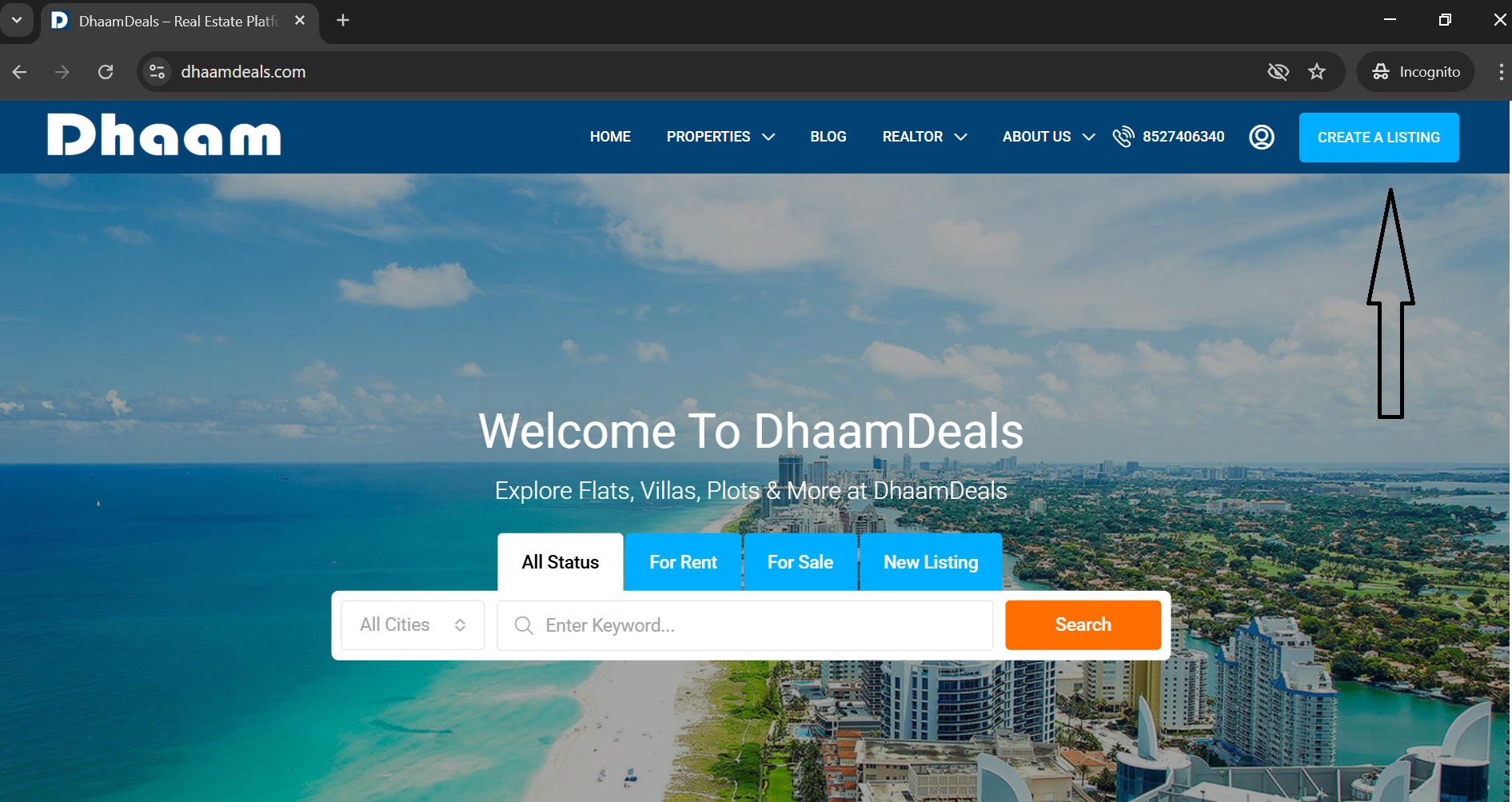Posting a property on DhaamDeals is a straightforward process. Here’s a step-by-step guide to help you list your property:
-
- Visit the Website:
-
- Navigate to www.dhaamdeals.com.
-
- Visit the Website:
-
- Create an Account or Log In:
-
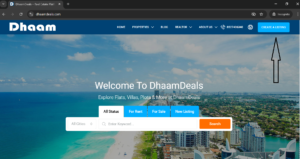
- Click on the “Register” button if you’re a new user and fill in the required details.

-
- If you already have an account, click on “Login” and enter your credentials.
-
- Create an Account or Log In:
-
- Access the Property Listing Section:
-
- Once logged in, look for the “Create a Listing” or “Post Property” option on the dashboard or main menu.
-
- Access the Property Listing Section:
-
- Fill in Property Details:
-
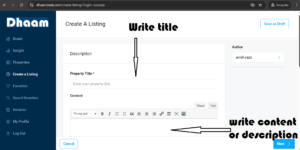
- Property Title: Provide a concise and descriptive title for your property.
-
- Property Type: Select the appropriate category (e.g., Apartment, Villa, Office).

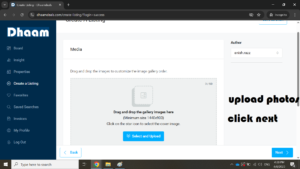
-
- Location: Enter the complete address, including city and state.
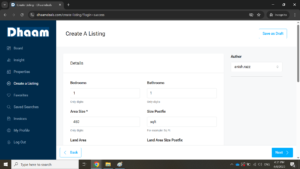
-
- Price: Specify the selling or rental price.
-
- Size: Mention the property’s area in square feet or other relevant units.
-
- Description: Write a detailed description highlighting key features and amenities.
-
- Photos: Upload high-quality images showcasing different aspects of the property.
-
- Fill in Property Details:
-
- Review and Submit:
-
- Double-check all the information for accuracy.
-
- Click on the “Submit” or “Post Listing” button to publish your property.
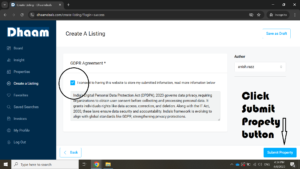
-
- Review and Submit:
-
- Await Verification:
-
- DhaamDeals may review your listing to ensure it meets their guidelines.
-
- Once approved, your property will be live on the platform.
-
- Await Verification:
Note: Ensure that all information provided is accurate and truthful. Misleading details can lead to the removal of your listing or account suspension.
For further assistance, you can refer to DhaamDeals’ Terms and Conditions or contact their support team.